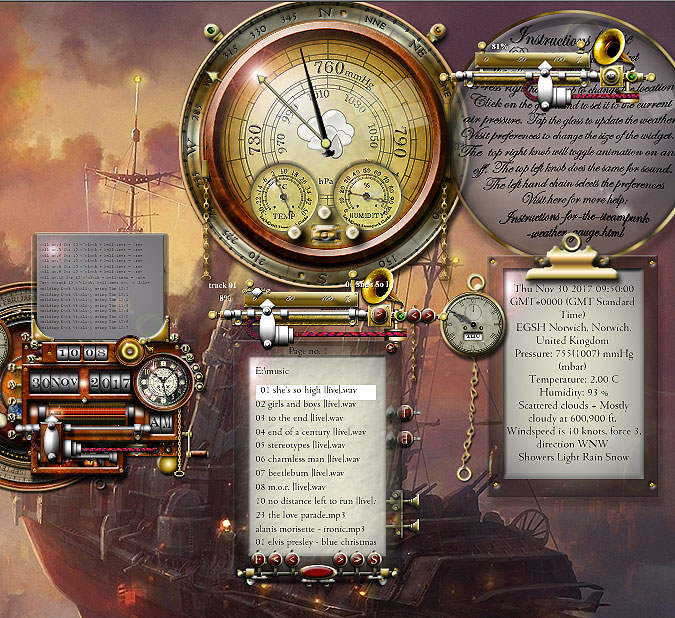ShopDreamUp AI ArtDreamUp
Deviation Actions
Suggested Deviants
Suggested Collections
You Might Like…
Featured in Groups
Description
# Steampunk MediaPlayer Ywidget
Steampunk MediaPlayer Ywidget widget, written in Javascript and XML for the Yahoo
Widget (Konfabulator) Engine. Created for XP, Vista, Win7, 8, 10+ as well as the
Apple Mac.
This widget is an attractive steampunk Yahoo widget for your desktop. The
steampunk media player widget allows you to play audio files on your Windows PC
via a simple slider and pause buttons. The thing that is different about this
widget is the Steampunk design. It purports to be brass, steel, enamel and
cloth-covered cord but behind the scenes is all the supporting technology that
allows it to operate on your ultra modern PC, be it Windows 10, 8/7/Vista or
XP. It can also be assigned the function of your choice when you double click
on any part of the widget, by default it opens the Windows network sound
control applet.
The widget can be resized - Hover the cursor over the widget. Press the CTRL key
and use your mousewheel up or down. The widget will resize dynamically.
The widget functionality is self-explanatory, tinker with it and you will soon
get to grips with it, you cannot do any harm. Think of it as a bit of steampunk
eye-candy with a useful function. The yahoo widget has a useful playlist. It
can hold up to 10,000 media files, can save and re-open playlists and saves
folders for later playing. You can drag/drop files or folders onto the widget
straight from Windows.
Click on the slider and drag it to the left or right and the media player
volume will increase/decrease.There are pause, next and previous buttons.
Click on the pause button and the media player sound will mute as the track
will be paused.
The position slider allows you to select the exact part of the track to play.
The rod to the right end of the chassis acts as a shuffle button. The rod on
the other end allows you to select a specific single file for playing. To
select a whole folder for playing click on the speaker.
The widget itself has a built-in help screen (above) accessible when clicking
on the help pin lug.
Right clicking will bring up a menu of options. One option is the player
settings where you can set the default player for the widget to use.You can
also select a variety of options for playing incuding selecting an audio CD.
Double-clicking on the widget will cause a personalised Windows application to
fire up. The first time you run it there will be no assigned function and so it
will state as such and then pop up the preferences so that you can enter the
command of your choice. The widget takes command line-style commands for
windows.
All javascript widgets need an engine to function, in this case the widget uses
the Yahoo Widget Konfabulator engine. The engine interprets the javascript and
creates the widget according to the XML description and using the images you
provide.
Built using:
RJTextEd Advanced Editor www.rj-texted.se/
Adobe Photoshop CS ver 8.0 (2003) www.adobe.com/uk/products/phot…
Tested on :
ReactOS 0.4.14 32bit on virtualBox
Windows 7 Professional 32bit on Intel
Windows 7 Ultimate 64bit on Intel
Windows 7 Professional 64bit on Intel
Windows XP SP3 32bit on Intel
Windows 10 Home 64bit on Intel
Windows 10 Home 64bit on AMD
Windows 11 64bit on Intel
Dependencies:
o A windows-alike o/s such as Windows XP, 7-11 or Apple Mac OSX 11.
o Installation of the yahoo widget SDK runtime engine
Yahoo widget engine for Windows - g6auc.me.uk/ywidgets_sdk_setup…
Yahoo widget engine for Mac - rickyromero.com/widgets/downlo…
Running the widget using a javascript engine frees javascript from running only
within the captivity of a browser, you will now be able to run these widgets on
your Windows desktop as long as you have the correct widget engine installed.
Instructions for running Yahoo widgets on Windows
=================================================
1. Install yahoo widget SDK runtime engine
2. Download the gauge from this repo.
3. Unzip it
4. Double-click on the resulting .KON file and it will install and run
Instructions for running Yahoo widgets on Mac OS/X ONLY
========================================================
1. Install yahoo widget SDK runtime engine for Mac
2. Download the gauge from this repo.
3. Unzip it
4. For all all recent versions of Mac OS/X including Sierra, edit the following
file:
com.yahoo.widgetengine.plist which is in /Users/xxx/Library/Preferences. Look
for these lines:
<key>DockOpen</key>
<string>false</string>
Change to false if it is true.
5. Double-click on the widgets .KON file and it will install and run
Wit these instructions you should be able to start Yahoo! Widgets and the
menubar item should appear. Widgets can then be started from the menubar or by
double-clicking on the KON file in the usual way.
LICENCE AGREEMENTS:
Copyright 2023 Dean Beedell
In addition to the GNU General Public Licence please be aware that you may use
any of my own imagery in your own creations but commercially only with my
permission. In all other non-commercial cases I require a credit to the
original artist using my name or one of my pseudonyms and a link to my site.
With regard to the commercial use of incorporated images, permission and a
licence would need to be obtained from the original owner and creator, ie. me.
Steampunk MediaPlayer Ywidget widget, written in Javascript and XML for the Yahoo
Widget (Konfabulator) Engine. Created for XP, Vista, Win7, 8, 10+ as well as the
Apple Mac.
This widget is an attractive steampunk Yahoo widget for your desktop. The
steampunk media player widget allows you to play audio files on your Windows PC
via a simple slider and pause buttons. The thing that is different about this
widget is the Steampunk design. It purports to be brass, steel, enamel and
cloth-covered cord but behind the scenes is all the supporting technology that
allows it to operate on your ultra modern PC, be it Windows 10, 8/7/Vista or
XP. It can also be assigned the function of your choice when you double click
on any part of the widget, by default it opens the Windows network sound
control applet.
The widget can be resized - Hover the cursor over the widget. Press the CTRL key
and use your mousewheel up or down. The widget will resize dynamically.
The widget functionality is self-explanatory, tinker with it and you will soon
get to grips with it, you cannot do any harm. Think of it as a bit of steampunk
eye-candy with a useful function. The yahoo widget has a useful playlist. It
can hold up to 10,000 media files, can save and re-open playlists and saves
folders for later playing. You can drag/drop files or folders onto the widget
straight from Windows.
Click on the slider and drag it to the left or right and the media player
volume will increase/decrease.There are pause, next and previous buttons.
Click on the pause button and the media player sound will mute as the track
will be paused.
The position slider allows you to select the exact part of the track to play.
The rod to the right end of the chassis acts as a shuffle button. The rod on
the other end allows you to select a specific single file for playing. To
select a whole folder for playing click on the speaker.
The widget itself has a built-in help screen (above) accessible when clicking
on the help pin lug.
Right clicking will bring up a menu of options. One option is the player
settings where you can set the default player for the widget to use.You can
also select a variety of options for playing incuding selecting an audio CD.
Double-clicking on the widget will cause a personalised Windows application to
fire up. The first time you run it there will be no assigned function and so it
will state as such and then pop up the preferences so that you can enter the
command of your choice. The widget takes command line-style commands for
windows.
All javascript widgets need an engine to function, in this case the widget uses
the Yahoo Widget Konfabulator engine. The engine interprets the javascript and
creates the widget according to the XML description and using the images you
provide.
Built using:
RJTextEd Advanced Editor www.rj-texted.se/
Adobe Photoshop CS ver 8.0 (2003) www.adobe.com/uk/products/phot…
Tested on :
ReactOS 0.4.14 32bit on virtualBox
Windows 7 Professional 32bit on Intel
Windows 7 Ultimate 64bit on Intel
Windows 7 Professional 64bit on Intel
Windows XP SP3 32bit on Intel
Windows 10 Home 64bit on Intel
Windows 10 Home 64bit on AMD
Windows 11 64bit on Intel
Dependencies:
o A windows-alike o/s such as Windows XP, 7-11 or Apple Mac OSX 11.
o Installation of the yahoo widget SDK runtime engine
Yahoo widget engine for Windows - g6auc.me.uk/ywidgets_sdk_setup…
Yahoo widget engine for Mac - rickyromero.com/widgets/downlo…
Running the widget using a javascript engine frees javascript from running only
within the captivity of a browser, you will now be able to run these widgets on
your Windows desktop as long as you have the correct widget engine installed.
Instructions for running Yahoo widgets on Windows
=================================================
1. Install yahoo widget SDK runtime engine
2. Download the gauge from this repo.
3. Unzip it
4. Double-click on the resulting .KON file and it will install and run
Instructions for running Yahoo widgets on Mac OS/X ONLY
========================================================
1. Install yahoo widget SDK runtime engine for Mac
2. Download the gauge from this repo.
3. Unzip it
4. For all all recent versions of Mac OS/X including Sierra, edit the following
file:
com.yahoo.widgetengine.plist which is in /Users/xxx/Library/Preferences. Look
for these lines:
<key>DockOpen</key>
<string>false</string>
Change to false if it is true.
5. Double-click on the widgets .KON file and it will install and run
Wit these instructions you should be able to start Yahoo! Widgets and the
menubar item should appear. Widgets can then be started from the menubar or by
double-clicking on the KON file in the usual way.
LICENCE AGREEMENTS:
Copyright 2023 Dean Beedell
In addition to the GNU General Public Licence please be aware that you may use
any of my own imagery in your own creations but commercially only with my
permission. In all other non-commercial cases I require a credit to the
original artist using my name or one of my pseudonyms and a link to my site.
With regard to the commercial use of incorporated images, permission and a
licence would need to be obtained from the original owner and creator, ie. me.
© 2016 - 2024 yereverluvinuncleber
Comments19
Join the community to add your comment. Already a deviant? Log In
Hello,
Nice work, thanks for sharing