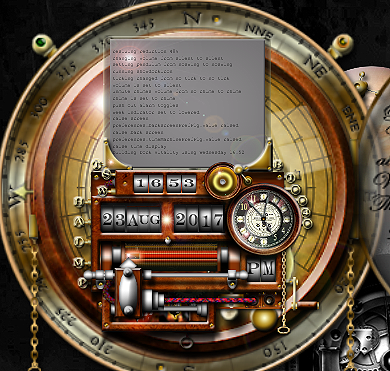ShopDreamUp AI ArtDreamUp
Deviation Actions

Techy Wallpapers
10 Subscribers
So you like Techy Stuff, eh? Here you will have access to my techy wallpapers including huds cocepts.
$1/month
Suggested Deviants
Suggested Collections
You Might Like…
Featured in Groups
Description
As featured on Sony's TV channel - SGNL By Sony Goes Steampunk
www.youtube.com/watch?v=jUxsCU…
This Steam Punk Yahoo Widget is fully functional on your Windows/Mac desktop, a fully working yahoo widget and it can be moved around your desktop looking very steampunk indeed. It tells the date/time in digital and analogue format with a swinging pendulum. It chimes and ticks too. It has full sounds for all operations, has fully working alarms and can be muted at the turn of a crank handle.
This widget hasn't received an update for a while. I'm rectifying that now.
** NEW VERSION ** - 2.9 underway now plenty of updates to come, this is RC 2.9
// add very quiet sounds - done
// modify the crank handle to allow an intermediate position
// pendulum position bug after resizing
// crank handle position after resizing
// set the crank position to the middle on startup
// take all javascript code from the .kon file and place it into the .js
// brassbuttonP resize position corrected
// brassbuttonM resize position corrected
// brassbuttonL resize position corrected
// brassbuttonA and slider resize position corrected
// brassbuttonT resize position corrected
// brassbuttonS resize position corrected
// brassbuttonW resize position corrected
// brassbuttonB resize position corrected
// add mousescroll for the hour and minute sliders
// clicking on an alarm and then clicking the A-toggle should edit the current alarm - not yet working
// pressing A and then clicking on an alarm and sliding the time allows editing of the current alarm - Works
// fix timecount causing positive increments when decrementing, added a check and a switch from positive to negative
// pressing A and then clicking on an alarm and scrolling the date manually should allow editing of the current alarm - unknown
// if alarm is playing then do not show the alarm details prior to deletion
// if a alarm toggle is pressed and a till alarm raised, a further press on the toggle should lower the till alarm
// pressing the 1 alarm toggle causes the others to stop popping out - fixed
// added startup help page and toggle
The recent changes provided in the latest version are the ability to properly resize the clock, a new day of the week indicator, the slider animation is much slicker, the slider can now be operated with your mouse scroll wheel, reduced cpu usage overall, lower cpu required by the pendulum swing action, many bugs fixed, slicker operation in general, standard 12 hour clock face, a right click menu with plenty of options and links, more documentation and more back end preferences to configure and play with. Some of the graphics have also been improved upon.
NOTE: A FEW BUGS HAVE CREPT IN - PLAY WITH IT AND REPORT BACK!
Stuff to do:
// add an optional text field that is displayed when the alarm is viewed or edited
// add a calendar on the pull down below - thinking about this...
// add very quiet sounds - WIP
// pendulum bug
// test and fix alarms
// help screen
It was created using photoshop and an idea from the PC computer game WOTW.
Background: In this game there is a clever idea of time manipulation where the game play is sped up or slowed down by the use of a one-way time machine. This was done by moving an in-game gadget which displayed a calendar/clock in a very steampunk fashion. This was the source of my inspiration. I created a completely new high resolution clock and decided to use it as the visual core of a visualbasic program and then I realised that I could also create a Yahoo widget from it using javascript.
This widget requires Yahoo widgets to operate. Download yahoo widgets from here: s15.zetaboards.com/Dead_Widget…
(This downloads the Konfabulator™ SDK and it has all you need to get started without all the other widgets that normally come wrapped up too).
The Mac version of the Yahoo widget engine is here:
s15.zetaboards.com/Dead_Widget…
This widget works with Windows XP SP3 and has been tested on Vista, Windows 7 and Mac OS/X.
This steampunk clock looks jolly nice on a steampunk desktop with Rocketdock using my steampunk icons.
========================================================
www.youtube.com/watch?v=jUxsCU…
This Steam Punk Yahoo Widget is fully functional on your Windows/Mac desktop, a fully working yahoo widget and it can be moved around your desktop looking very steampunk indeed. It tells the date/time in digital and analogue format with a swinging pendulum. It chimes and ticks too. It has full sounds for all operations, has fully working alarms and can be muted at the turn of a crank handle.
This widget hasn't received an update for a while. I'm rectifying that now.
** NEW VERSION ** - 2.9 underway now plenty of updates to come, this is RC 2.9
// add very quiet sounds - done
// modify the crank handle to allow an intermediate position
// pendulum position bug after resizing
// crank handle position after resizing
// set the crank position to the middle on startup
// take all javascript code from the .kon file and place it into the .js
// brassbuttonP resize position corrected
// brassbuttonM resize position corrected
// brassbuttonL resize position corrected
// brassbuttonA and slider resize position corrected
// brassbuttonT resize position corrected
// brassbuttonS resize position corrected
// brassbuttonW resize position corrected
// brassbuttonB resize position corrected
// add mousescroll for the hour and minute sliders
// clicking on an alarm and then clicking the A-toggle should edit the current alarm - not yet working
// pressing A and then clicking on an alarm and sliding the time allows editing of the current alarm - Works
// fix timecount causing positive increments when decrementing, added a check and a switch from positive to negative
// pressing A and then clicking on an alarm and scrolling the date manually should allow editing of the current alarm - unknown
// if alarm is playing then do not show the alarm details prior to deletion
// if a alarm toggle is pressed and a till alarm raised, a further press on the toggle should lower the till alarm
// pressing the 1 alarm toggle causes the others to stop popping out - fixed
// added startup help page and toggle
The recent changes provided in the latest version are the ability to properly resize the clock, a new day of the week indicator, the slider animation is much slicker, the slider can now be operated with your mouse scroll wheel, reduced cpu usage overall, lower cpu required by the pendulum swing action, many bugs fixed, slicker operation in general, standard 12 hour clock face, a right click menu with plenty of options and links, more documentation and more back end preferences to configure and play with. Some of the graphics have also been improved upon.
NOTE: A FEW BUGS HAVE CREPT IN - PLAY WITH IT AND REPORT BACK!
Stuff to do:
// add an optional text field that is displayed when the alarm is viewed or edited
// add a calendar on the pull down below - thinking about this...
// add very quiet sounds - WIP
// pendulum bug
// test and fix alarms
// help screen
It was created using photoshop and an idea from the PC computer game WOTW.
Background: In this game there is a clever idea of time manipulation where the game play is sped up or slowed down by the use of a one-way time machine. This was done by moving an in-game gadget which displayed a calendar/clock in a very steampunk fashion. This was the source of my inspiration. I created a completely new high resolution clock and decided to use it as the visual core of a visualbasic program and then I realised that I could also create a Yahoo widget from it using javascript.
This widget requires Yahoo widgets to operate. Download yahoo widgets from here: s15.zetaboards.com/Dead_Widget…
(This downloads the Konfabulator™ SDK and it has all you need to get started without all the other widgets that normally come wrapped up too).
The Mac version of the Yahoo widget engine is here:
s15.zetaboards.com/Dead_Widget…
This widget works with Windows XP SP3 and has been tested on Vista, Windows 7 and Mac OS/X.
This steampunk clock looks jolly nice on a steampunk desktop with Rocketdock using my steampunk icons.
========================================================
Instructions for running Yahoo widgets on Mac OS/X, all recent versions including Sierra.
Edit the following file:
com.yahoo.widgetengine.plist which is in /Users/xxx/Library/Preferences. Look for these lines: <key>DockOpen</key>
<string>false</string>
Change to false if it is true.
Then you should be able to start Yahoo! Widgets and the menubar item should appear. Widgets can then be started from the menubar or by double-clicking them in the usual way.
Edit the following file:
com.yahoo.widgetengine.plist which is in /Users/xxx/Library/Preferences. Look for these lines: <key>DockOpen</key>
<string>false</string>
Change to false if it is true.
Then you should be able to start Yahoo! Widgets and the menubar item should appear. Widgets can then be started from the menubar or by double-clicking them in the usual way.
========================================================
© 2012 - 2024 yereverluvinuncleber
Comments48
Join the community to add your comment. Already a deviant? Log In
outstanding talent...